changelog:
in mijn voorbeeld zit ik in b104
ik gebruik adres-space 10.104.222
default gateway 10.104.255.254
dns nameservers 8.8.8.8
- maak een tekening
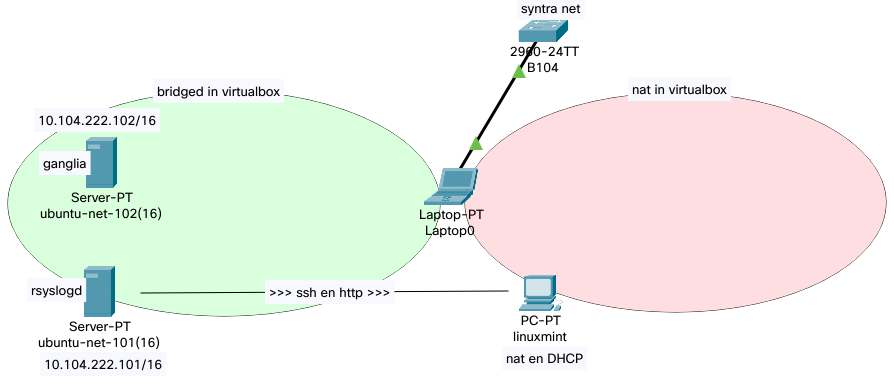
- clone een ubuntu16-xyz
- check MACs
- start en pas aan:
/etc/hostname&/etc/hosts
dont forget to put the unique name before localhost ...user@ubu16-NET-002:~$ cat /etc/hostname ubu16-NET-002user@ubu16-NET-002:~$ cat /etc/hosts 127.0.0.1 ubu16-NET-002 localhost 127.0.1.1 ubu16-NET-002 - change /etc/network/interfaces for a static address
user@ubu16-NET-002:~$ cat /etc/network/interfaces # This file describes the network interfaces available on your system # and how to activate them. For more information, see interfaces(5). source /etc/network/interfaces.d/* # The loopback network interface auto lo iface lo inet loopback # The primary network interface auto enp0s3 iface enp0s3 inet static address 10.104.222.102 netmask 16 gateway 10.104.255.254 dns-nameservers 8.8.8.8 ## this interface on intnet auto enp0s8 iface enp0s8 inet static address 192.168.11.1 netmask 24 - terminal op linuxmint
- ssh naar je tweede server
jos@vbox01:~$ ssh 10.104.222.102 -l user - ssh naar je eerste server
jos@vbox01:~$ ssh 10.104.222.101 -l user
de server 101 bevat een syslog server
de server 102 wordt een ganglia server
- firefox naar tweede server:
ip-adres van server 102 in de url balk
ik krijg:Today is Thursday 25th of November 2021 10:43:23 AM So who do you think you are, ...? My name is ubu16-NET-002 but most people call me The Server ..^^^ zodra ik de correcte
hostnameendatumzie, betekent dit dat op mijn tweede server apache2 en php werken.
ik kan nu beginnen aan de installatie van ganglia op mijnubu16-NET-002.
ganglia op ubu16-NET-002
- installatie van de volgende pakketten op de ganglia webserver
sudo apt-get install ganglia-monitor rrdtool gmetad ganglia-webfrontend
restart apache2 YESReading package lists... Done Building dependency tree Reading state information... Done The following additional packages will be installed: fontconfig fontconfig-config fonts-dejavu-core libapache2-mod-php7.0 libcairo2 libconfuse-common libconfuse0 libdatrie1 libdbi1 libfontconfig1 libganglia1 libgd3 libgraphite2-3 libharfbuzz0b libjbig0 libjpeg-turbo8 libjpeg8 libpango-1.0-0 libpangocairo-1.0-0 libpangoft2-1.0-0 libpixman-1-0 librrd4 libthai-data libthai0 libtiff5 libvpx3 libxcb-render0 libxcb-shm0 libxpm4 libxrender1 php-gd php-xml php7.0 php7.0-cli php7.0-common php7.0-fpm php7.0-gd php7.0-json php7.0-mysql php7.0-opcache php7.0-readline php7.0-xml Suggested packages: php-pear libgd-tools librrds-perl The following NEW packages will be installed: fontconfig fontconfig-config fonts-dejavu-core ganglia-monitor ganglia-webfrontend gmetad libcairo2 libconfuse-common libconfuse0 libdatrie1 libdbi1 libfontconfig1 libganglia1 libgd3 libgraphite2-3 libharfbuzz0b libjbig0 libjpeg-turbo8 libjpeg8 libpango-1.0-0 libpangocairo-1.0-0 libpangoft2-1.0-0 libpixman-1-0 librrd4 libthai-data libthai0 libtiff5 libvpx3 libxcb-render0 libxcb-shm0 libxpm4 libxrender1 php-gd php-xml php7.0-gd php7.0-xml rrdtool The following packages will be upgraded: libapache2-mod-php7.0 php7.0 php7.0-cli php7.0-common php7.0-fpm php7.0-json php7.0-mysql php7.0-opcache php7.0-readline 9 upgraded, 37 newly installed, 0 to remove and 209 not upgraded. Need to get 11.4 MB of archives. After this operation, 28.9 MB of additional disk space will be used. Do you want to continue? [Y/n] y Get:1 http://us.archive.ubuntu.com/ubuntu xenial/main amd64 fonts-dejavu-core all 2.35-1 [1039 kB] Get:2 http://us.archive.ubuntu.com/ubuntu xenial-updates/main amd64 fontconfig-config all 2.11.94-0ubuntu1.1 [49.9 kB] Get:3 http://us.archive.ubuntu.com/ubuntu xenial-updates/main amd64 libfontconfig1 amd64 2.11.94-0ubuntu1.1 [131 kB] ... Setting up gmetad (3.6.0-6ubuntu4) ... Setting up libjpeg8:amd64 (8c-2ubuntu8) ... Setting up libtiff5:amd64 (4.0.6-1ubuntu0.8) ... Setting up libvpx3:amd64 (1.5.0-2ubuntu1.1) ... Setting up libxpm4:amd64 (1:3.5.11-1ubuntu0.16.04.1) ... Setting up libgd3:amd64 (2.1.1-4ubuntu0.16.04.12) ... Setting up php7.0-gd (7.0.33-0ubuntu0.16.04.16) ... locale: Cannot set LC_ALL to default locale: No such file or directory ... Creating config file /etc/php/7.0/mods-available/gd.ini with new version Setting up php-gd (1:7.0+35ubuntu6.1) ... Processing triggers for libc-bin (2.23-0ubuntu11) ... Processing triggers for ureadahead (0.100.0-19.1) ... Processing triggers for systemd (229-4ubuntu21.21) ... Processing triggers for libapache2-mod-php7.0 (7.0.33-0ubuntu0.16.04.16) ... Processing triggers for php7.0-fpm (7.0.33-0ubuntu0.16.04.16) ... - kopieer de ganglia virtual host configuratie naar
sites-enabled
sudo cp /etc/ganglia-webfrontend/apache.conf /etc/apache2/sites-enabled/ganglia.conf
herstart apache2 om de ganglia virtual host te activeren:
sudo service apache2 restart
kijk in je firefox op/ganglia 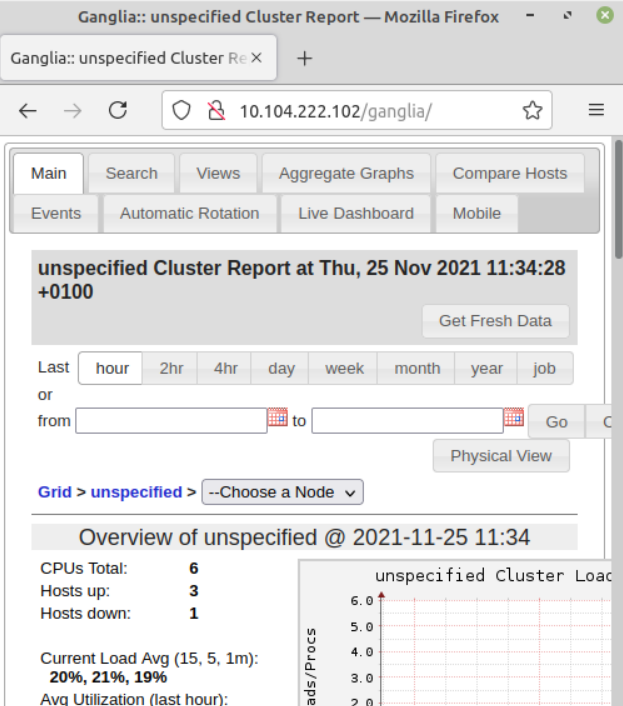
Als je dit ziet werkt de ganglia server